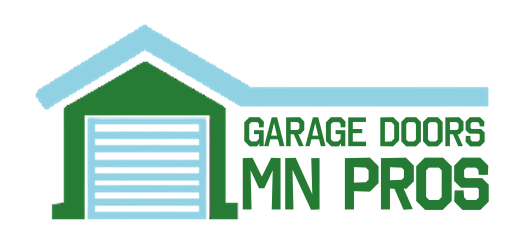So, you’re ready to take charge of your garage door opener and learn how to program it with a Chamberlain remote? Well, you’ve come to the right place! In this article, we’re going to walk you through the step-by-step process that’ll have you operating your garage door with ease in no time.
Programming your garage door opener may sound daunting, but fear not! We’re here to break it down for you in the simplest and most straightforward way possible. By the end of this guide, you’ll be able to impress your friends and family with your newfound garage door mastery.
Whether you’re a tech-savvy teenager with a curiosity for programming or a DIY enthusiast looking to tackle a new project, we’ve got you covered. Let’s dive in and discover how to program a garage door opener with a Chamberlain remote.
- Locate the “Learn” button on your opener motor.
- Press and release the “Learn” button.
- Press and hold the button on your Chamberlain remote.
- Wait for the opener to learn the remote’s code.
- Test the remote to ensure it’s programmed correctly.
Programming your garage door opener with a Chamberlain remote is a straightforward process. Just follow these steps and enjoy the convenience and security of a remote-controlled garage door.

How to Program a Garage Door Opener with a Chamberlain Remote?
Welcome to our guide on how to program a garage door opener with a Chamberlain remote! If you’ve recently purchased a Chamberlain remote or need to reprogram your existing one, you’ve come to the right place. In this article, we’ll provide you with step-by-step instructions to ensure a smooth and successful programming process. Whether you’re a seasoned DIYer or a beginner, we’ve got you covered. Let’s get started!
Understanding the Chamberlain Remote and Garage Door Opener
Before we dive into the programming steps, it’s essential to understand the components involved. The Chamberlain remote is a handheld device that allows you to open and close your garage door from a distance. It communicates with the garage door opener, which is the motorized device responsible for raising and lowering the door. The remote sends signals to the opener, triggering the motor and operating the door. Now that we have a basic understanding let’s move on to programming.
Step 1: Clear the Existing Programming
The first step in programming your Chamberlain remote is to clear any existing programming. This ensures a clean slate for the new programming process. To do this, locate the “Learn” or “Smart” button on your garage door opener. Press and hold this button until the indicator light turns off. This action clears all previously programmed codes. Keep in mind that clearing existing programming will also delete any other remotes or keypads that were previously connected to the opener.
It’s crucial to note that the location of the “Learn” or “Smart” button may vary depending on the model of your Chamberlain garage door opener. Refer to the user manual or check the manufacturer’s website for specific instructions related to your opener model.
After pressing the button, wait for the indicator light to turn off before moving on to the next step. This ensures that the programming has been cleared and you’re ready to proceed with the new programming.
Step 2: Enter Programming Mode on the Garage Door Opener
Now that the existing programming has been cleared, it’s time to enter the programming mode on your garage door opener. The exact process may vary based on the model you have, but generally, you’ll need to follow these steps:
- Locate the “Learn” or “Smart” button on your garage door opener.
- Press and release the “Learn” or “Smart” button. The indicator light on the opener will start blinking or stay steady to indicate that it’s ready for programming.
Make sure to perform these steps within 30 seconds of clearing the programming in step 1. If you wait too long, you may need to repeat the clearing process before proceeding.
Entering the programming mode allows your garage door opener to receive and store the new programming codes from the remote. With the programming mode activated, let’s move on to the next step.
Step 3: Program the Chamberlain Remote
Now it’s time to program the Chamberlain remote. Follow these steps for a successful programming process:
- Press and release the desired button on the Chamberlain remote that you want to program with the opener. The indicator light on the remote might blink or stay on to indicate that it’s transmitting a signal.
- Within 30 seconds of pressing the button on the remote, press and release the “Learn” or “Smart” button on the garage door opener. This action will prompt the opener to receive and store the programming code from the remote.
- Wait for the indicator light on the opener to flash or turn off, indicating that the programming was successful. This may take a few seconds.
Repeat these steps for each button on the Chamberlain remote that you want to program with the opener, such as the open and close buttons. Keep in mind that some models of remotes may require additional steps or have specific instructions. Refer to the user manual or the manufacturer’s website for detailed information on your specific remote model.
Step 4: Test the Programming
Once you’ve completed the programming process, it’s time to test if everything is working correctly. Stand at a safe distance from the garage door and press the programmed button on the Chamberlain remote. The garage door should respond by either opening or closing, depending on the button you pressed. If it doesn’t work as expected, repeat the programming steps or consult the troubleshooting section of your user manual.
Congratulations! You’ve successfully programmed a Chamberlain remote with your garage door opener. Now you can enjoy the convenience of operating your garage door at the touch of a button.
Key Takeaways: How to Program a Garage Door Opener with a Chamberlain Remote
- Make sure your Chamberlain remote is compatible with your garage door opener model.
- Locate the “Learn” or “Smart” button on your garage door opener motor.
- Hold down the button on your Chamberlain remote that you want to program.
- Press the “Learn” or “Smart” button on your garage door opener motor.
- Release the button on the Chamberlain remote once the garage door opener’s light blinks or a beep is heard.
Frequently Asked Questions
Garage door openers are convenient devices that make entering and exiting your garage easier. If you have a Chamberlain remote, programming it with your garage door opener is a simple process. Here are some commonly asked questions about programming a garage door opener with a Chamberlain remote.
1. How do I program my Chamberlain remote to my garage door opener?
To program your Chamberlain remote to your garage door opener, start by locating the “Learn” button on the opener. Press and release the “Learn” button, then within 30 seconds, press and hold the button on the remote you want to program. After a few seconds, the opener’s lights should flash, indicating that the programming was successful.
It’s important to note that the specific steps can vary depending on the model of your Chamberlain garage door opener. Always consult your owner’s manual for detailed instructions tailored to your specific opener.
2. What should I do if my Chamberlain remote is not working after programming?
If your Chamberlain remote is not working after programming, there are a few troubleshooting steps you can try. First, check the battery in the remote to ensure it has enough power. If the battery is low or dead, replace it and try again.
Additionally, ensure that you followed the programming instructions correctly. If you missed a step, try the programming process again. If the issue persists, it’s possible that there may be an incompatibility between your Chamberlain remote and garage door opener. In such cases, reach out to Chamberlain customer support for further assistance.
3. Can I program multiple Chamberlain remotes to my garage door opener?
Yes, you can program multiple Chamberlain remotes to your garage door opener. The process is similar to programming a single remote. Locate the “Learn” button on the opener and follow the steps to program each remote one at a time.
This is especially useful if you have multiple family members or if you want to keep a spare remote in your vehicle. Each programmed remote will be able to operate the garage door opener independently.
4. Can I erase the programming of a Chamberlain remote from my garage door opener?
Yes, you can erase the programming of a Chamberlain remote from your garage door opener. To do this, locate the “Learn” button on the opener and press and hold it for about 10 seconds. The opener’s lights will flash, indicating that the programming has been erased.
Remember that erasing the programming will remove the remote’s ability to operate the garage door opener. If you want to use the remote again in the future, you will need to follow the programming process to reprogram it.
5. Are there any additional features or settings I can adjust on my Chamberlain remote-controlled garage door opener?
Yes, Chamberlain remotes often come with additional features and settings that you can adjust. Some common features include the ability to control multiple garage door openers, setting a temporary access code for guests, and even connecting the opener to your smartphone for remote access and control.
Consult your owner’s manual or Chamberlain’s website for information on the specific features and settings available for your model. By exploring these additional features, you can enhance the functionality and convenience of your garage door opener.

Summary
So, to sum it up, programming your Chamberlain remote to your garage door opener is not as complicated as it may seem. Just follow these easy steps: first, locate the Learn button on your opener; second, press and hold that button until the light turns on; third, within 30 seconds, press and hold the button on your remote until the light blinks; finally, test it out by pressing the remote button to see if the door opens or closes. And voila! Your remote should now work with your garage door opener.
Remember, if you have any troubles, always refer back to your owner’s manual or contact Chamberlain’s customer support for assistance. Happy programming!