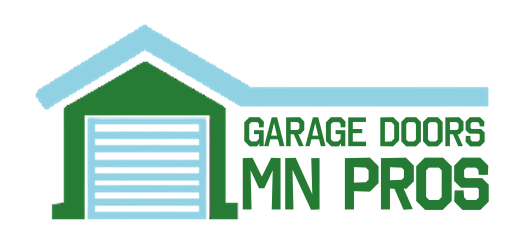Having trouble with your garage door not responding to the remote? Don’t worry, we’ve got you covered! In this guide, we’ll walk you through the steps to diagnose the issue and get your garage door back up and running smoothly.
Picture this: it’s a rainy day, and you’re ready to leave the house, but your garage door won’t budge when you press the remote. Frustrating, right? But fear not! With a little troubleshooting, you’ll be able to identify the problem and find the solution.
So, if you’re tired of manually opening and closing your garage door, let’s dive in and learn how to diagnose a garage door that’s not responding to the remote. It’s time to take control of your garage door once again!
1. Check the batteries in the remote control and replace if necessary.
2. Verify that the remote is programmed to the correct frequency for your specific garage door opener.
3. Inspect the antenna on the garage door opener motor to ensure it is unobstructed.
4. Test the wall switch to see if the problem lies with the remote or the opener itself.
5. If all else fails, consult the owner’s manual for troubleshooting tips or contact a professional for assistance.

How to Diagnose a Garage Door That’s Not Responding to the Remote: Troubleshooting Guide
Garage doors are an essential part of our daily lives, providing convenience and security. However, when your garage door fails to respond to the remote control, it can be frustrating and inconvenient. Fortunately, there are several steps you can take to diagnose and potentially fix the issue. In this article, we will guide you through the troubleshooting process, helping you identify the root cause of the problem and find the best solution. So, let’s dive into the world of garage door diagnostics!
1. Check the Batteries
The first step in troubleshooting a garage door that’s not responding to the remote control is to check the batteries. Sometimes, the issue can be as simple as depleted or faulty batteries in the remote. Start by replacing the batteries with fresh ones and see if that resolves the problem. Make sure to use the correct type and size of batteries as indicated in the remote’s manual. If the new batteries don’t solve the issue, move on to the next step.
Sometimes, even if the batteries are not completely dead, they may not provide enough power for the remote to send a signal to the garage door opener. In such cases, replacing the batteries is still recommended. It’s also a good idea to clean the terminals and contacts inside the remote to ensure a good connection.
If replacing the batteries doesn’t solve the problem, there may be an issue with the remote control itself. In this case, you can try reprogramming the remote according to the manufacturer’s instructions or consider purchasing a new remote.
2. Check the Range
Another common reason why a garage door may not respond to the remote control is limited range. The remote control signal may not be reaching the garage door opener due to obstructions or interference. Start by standing closer to the garage door opener and try operating the door with the remote. If the door responds from a closer distance, it’s an indication that range is the issue.
Obstacles such as walls, appliances, or other objects can block the signal between the remote and the garage door opener. Make sure there are no obstructions between the remote and the opener, and try again. If the door responds when there are no obstacles, you may need to reposition the opener or consider using a signal repeater to extend the range.
Interference from nearby electronic devices can also disrupt the remote control signal. Try turning off other wireless devices in the vicinity and see if that improves the functionality of the remote. If you identify a particular device causing the interference, try relocating it or using shielding materials.
3. Examine the Garage Door Opener
If the previous steps haven’t resolved the issue, it’s time to examine the garage door opener itself. Start by checking the power source of the opener. Ensure that it is securely plugged in and receiving power. If it’s connected to an outlet, try plugging in another device to verify if the outlet is working.
Inspect the antenna of the opener to ensure it is properly attached and not damaged. A broken or disconnected antenna can interfere with the remote control signal. If there are any physical damages or loose connections, repair or replace the antenna as needed.
Next, examine the circuit board of the garage door opener for any visible signs of damage. Look for burnt components or loose wires. If you notice any issues, it’s recommended to consult a professional for repairs or consider replacing the opener if it’s old or beyond repair.
In certain cases, the garage door opener may have a lock feature that can accidentally get activated, preventing the remote control from working. Check the user manual or look for a physical lock switch or button on the opener and make sure it’s disengaged.
Remember, garage door openers can vary in design and functionality, so it’s crucial to consult the manufacturer’s instructions or seek professional assistance if needed.
4. Test the Safety Sensors
Garage doors are equipped with safety sensors that prevent them from closing if an object or person is detected in the path. If the safety sensors are misaligned or blocked, they can prevent the garage door from responding to the remote control. To diagnose this issue, start by inspecting the sensors located near the bottom of the door tracks. Check if they are properly aligned and facing each other. If they are misaligned, adjust them until the indicator lights are solid.
Obstructions such as dirt, cobwebs, or debris can also disrupt the sensors’ functionality. Clean the lenses of the sensors using a soft cloth and gently remove any obstructions. Ensure that there are no objects blocking the path between the sensors. Once cleaned and aligned, test the remote control to see if the garage door responds.
If the garage door still doesn’t respond to the remote control after checking and adjusting the safety sensors, it’s advisable to consult a professional technician. They have the experience and expertise to handle complex garage door issues and can ensure safe and accurate repairs.
5. Verify the Remote Control Frequency
Garage door openers operate on specific frequencies, and sometimes there can be interference from other nearby devices operating on similar frequencies. To verify if this is the issue, consult the user manual or the manufacturer’s website to identify the frequency range of your remote control and opener. If there are other devices operating on the same frequency, try turning them off and test the remote control again.
If the remote control frequency is adjustable, you can try changing it to a different frequency to avoid interference. Again, refer to the user manual or contact the manufacturer for guidance on adjusting the frequency.
It’s also worth noting that older garage door openers may not be compatible with newer remote controls or vice versa. In such cases, you may need to consider upgrading either the opener or the remote control to ensure compatibility and optimal performance.
6. Call for Professional Assistance
If you have gone through all the previous steps and your garage door still doesn’t respond to the remote control, it’s time to call for professional assistance. Garage doors are complex systems, and attempting further troubleshooting without proper knowledge and expertise can lead to more damage or safety hazards.
A professional technician will have the necessary tools and expertise to diagnose and repair the issue accurately. They can identify any underlying problems, perform necessary repairs or replacements, and ensure the safe and smooth functioning of your garage door system.
Remember, regular maintenance and periodic inspections by professionals can help prevent issues and ensure the longevity of your garage door system. So, if you encounter any problems, don’t hesitate to seek professional help.
Additional Tips for Troubleshooting Your Garage Door
1. Keep Your Remote Control Handy
Always keep your garage door remote control easily accessible so you can troubleshoot any issues promptly. It’s best to store it in a designated spot to avoid misplacing it.
2. Regularly Clean and Maintain Your Garage Door
Regular cleaning and maintenance of your garage door can prevent many common issues. Keep the tracks clean and lubricated, ensure the cables and springs are in good condition, and promptly address any signs of wear or damage.
3. Test the Wall-Mounted Button
If your garage door is not responding to the remote control, test the wall-mounted button. If it operates the door correctly, it indicates that the issue is likely with the remote control. Consider replacing the batteries or reprogramming the remote.
Conclusion
A garage door that’s not responding to the remote control can be a frustrating problem, but with a systematic troubleshooting approach, you can often identify and resolve the issue. Start by checking the batteries and range, examining the opener, testing the safety sensors, verifying the frequency, and if necessary, call for professional assistance. Remember to keep your remote control handy, regularly maintain your garage door, and test the wall-mounted button for further diagnosis. By following these steps, you can regain control of your garage door and ensure its smooth operation.
Key Takeaways: How to diagnose a garage door that’s not responding to the remote?
- Check the batteries in the remote to ensure they are properly charged.
- Inspect the remote for any physical damage or debris that may be blocking the signal.
- Ensure that you are within range of the garage door opener when trying to use the remote.
- Check the antenna on the garage door opener to make sure it is properly aligned.
- If all else fails, try reprogramming the remote to the garage door opener.
Frequently Asked Questions
Having trouble with your garage door not responding to the remote? Check out these common questions for guidance on diagnosing the issue.
1. Why is my garage door not responding to the remote?
There can be a few reasons why your garage door is not responding to the remote. First, check if the remote’s battery needs to be replaced. If that’s not the issue, make sure the remote is within range of the opener. Additionally, check if the opener’s antenna is damaged or obstructed, as this can affect the signal reception. If none of these seem to be the problem, it’s possible that the opener’s circuit board may need to be replaced or reprogrammed.
It’s a good idea to consult the garage door opener’s manual or contact a professional for assistance if you’re unsure how to proceed. They will be able to help pinpoint the exact cause of the issue and provide the necessary solutions.
2. How can I test if the remote control is working properly?
To test if the remote control is working properly, try these steps. First, stand near the opener and press the remote control button. If the opener responds, it means the remote control is transmitting a signal correctly. If the opener doesn’t respond, try replacing the battery in the remote control and testing again. If it still doesn’t work, try reprogramming the remote control to the opener following the instructions in the manual. If the problem persists, it may be time to replace the remote control altogether.
If you’re unsure about the specific steps for your remote control or opener model, refer to the product manuals or reach out to the manufacturer’s customer support for assistance.
3. Why does my garage door respond to the wall button but not the remote?
If your garage door responds to the wall button but not the remote, it could indicate an issue with the remote control itself. Start by replacing the battery in the remote control to rule out any power issues. If the problem persists, check if there are any obstructions, such as furniture or objects, blocking the path between the remote control and the opener. Remove any potential obstacles and test the remote control again.
If these steps don’t solve the problem, there may be an issue with the remote control’s circuit board or programming. Consider contacting the manufacturer’s customer support or a professional garage door technician for further assistance.
4. What should I do if my garage door opener’s antenna is damaged?
If your garage door opener’s antenna is damaged, it can affect the signal reception and cause issues with the remote control. In such cases, it’s recommended to contact the manufacturer’s customer support or a professional garage door technician to assess the damage and provide the appropriate solution. They will be able to guide you on repairing or replacing the antenna to restore proper functionality.
It’s important not to attempt repairing or modifying the antenna yourself, as it can cause further damage or compromise the safety features of the garage door opener.
5. Can I troubleshoot the garage door opener’s circuit board myself?
Unless you have experience and knowledge in working with electrical components, it’s generally not recommended to troubleshoot the garage door opener’s circuit board yourself. The circuit board contains delicate electronics, and tampering with it without expertise can lead to damage or potentially dangerous situations. It’s best to consult the manufacturer’s customer support or seek the assistance of a trained professional who can diagnose and repair any issues with the circuit board.
Remember, safety should always be a priority when dealing with electrical systems, so it’s advisable to leave complex repairs to the experts.
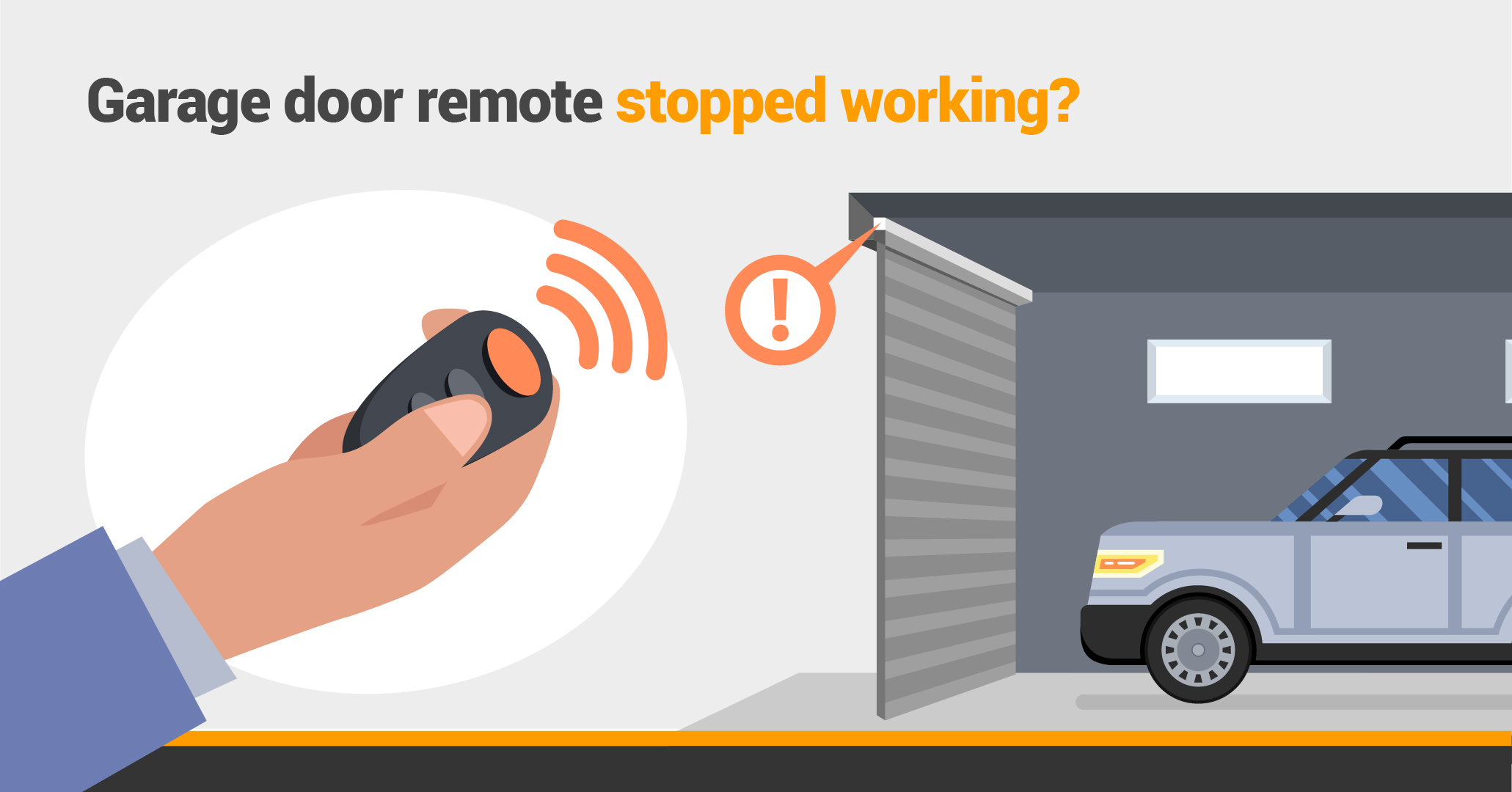
Summary
Your garage door not responding to the remote can be frustrating, but don’t worry! There are a few common issues you can check for. First, make sure the batteries in your remote are working and properly inserted. Next, check if there are any obstructions blocking the door’s sensors. If everything seems fine, try reprogramming the remote or resetting the garage door opener. If all else fails, it may be time to call a professional for help. Remember to always prioritize safety when dealing with garage doors.
In summary, troubleshooting a garage door that’s not responding to the remote involves checking the batteries, sensors, reprogramming, and seeking professional assistance if needed. Stay patient and keep these steps in mind to get your garage door working again in no time.